Guiding you to great cuts
Fast, accurate crosscutting with your circular saw.














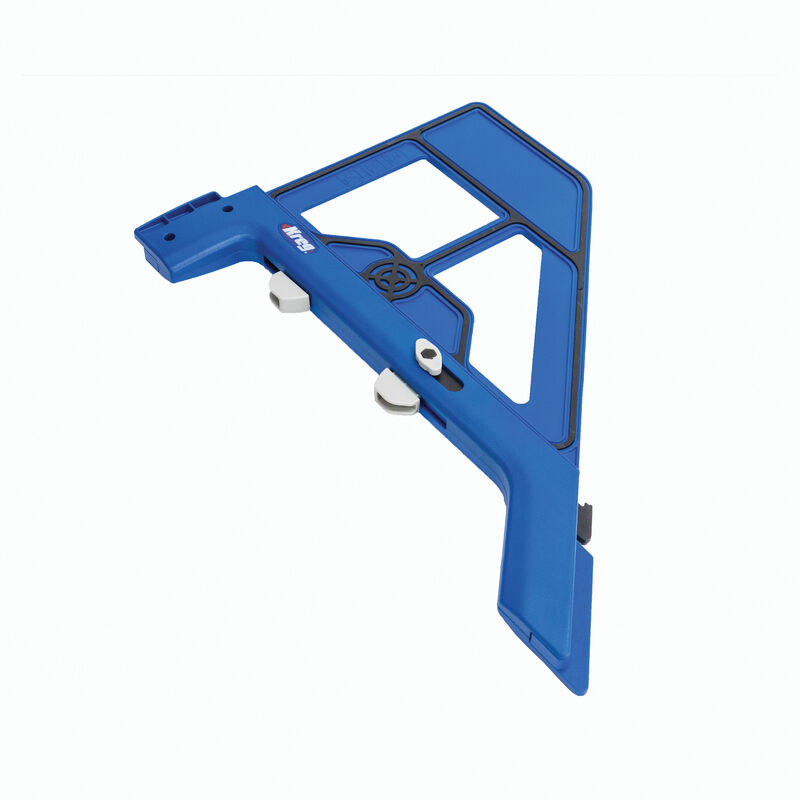








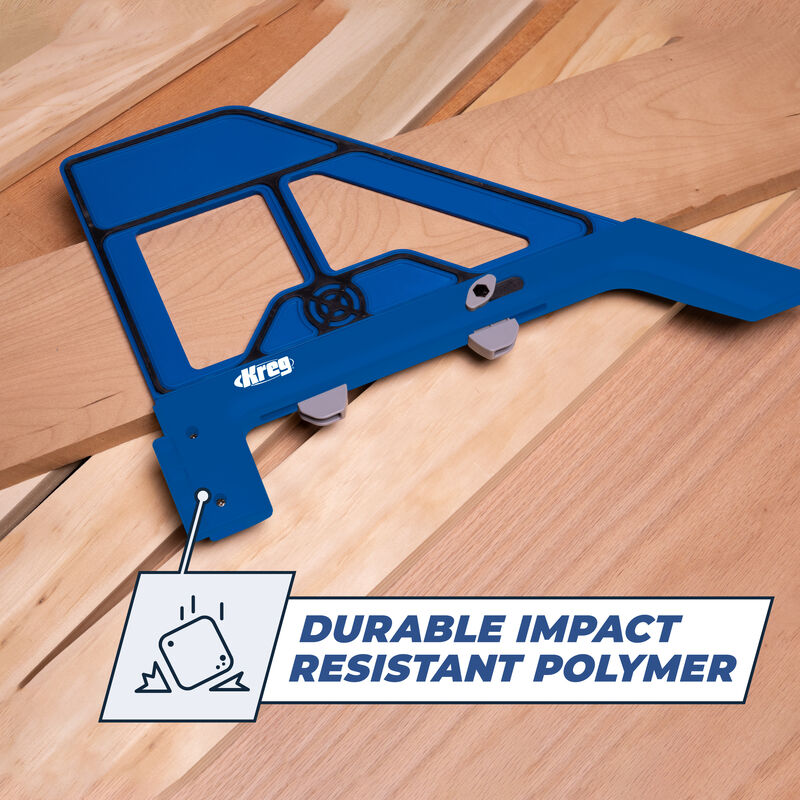

Add speed and accuracy to your circular saw with guided cutting
The Portable Crosscut allows you to quickly and precisely crosscut boards up to 8" wide and make accurate cuts at a 45° angle — using just a circular saw. You'll know exactly where your saw will cut every time thanks to the retractable cutline indicators. Simply align to your pencil mark and cut with confidence.
The saw support ledge starts off every cut with stability and precision, while GripMaxx™ holds the guide steady throughout the entire cut. It's all part of the guided cutting advantage that delivers high-quality cuts using only a guide and a circular saw. With the Portable Crosscut, you can set up cuts in no time and get to work quickly.



Fast, accurate crosscutting with your circular saw.
Guided cutting gives you precise, repeatable cuts.
Bring your saw to the workpiece instead of moving heavy sheets to your saw.
Remove the guesswork and get clean, splinter-free cuts.
Simple setup and effortless operation are perfect for everyone from beginners to pros.

Quickly crosscut boards up to 8” wide.

Align your cuts, lay the guide on your piece, and make your cut.

Crosscut or make precise 45° and 90° cuts.
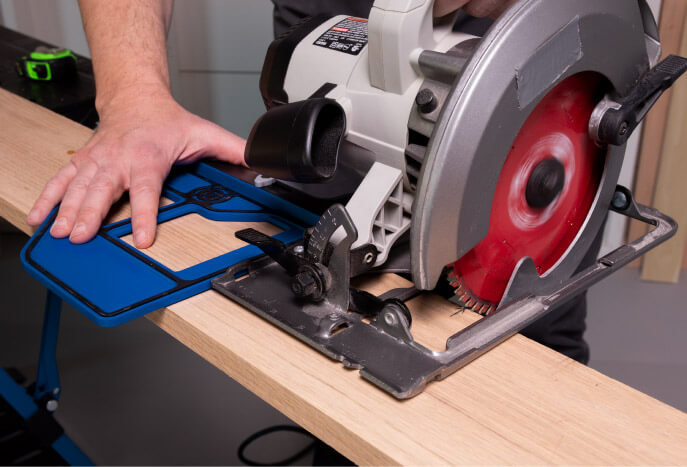
Works with left- and right-blade circular saws.

Cutline indicators show exactly where you’re cutting.

Constructed of impact-resistant polymer for years of use.
Sign up to get the latest products, promotions, and projects in your inbox!
Get sneak peeks at new products and be the first to hear about promotions!
By entering your email address above, you agree to receive marketing messages from Kreg about new products, promotions and projects. You may update your email preferences at any time.
By entering in your mobile number above, you agree to receive recurring marketing text messages (e.g. cart reminders), which may be automated, to the mobile number used at opt-in from Kreg Tool. Consent is not a condition of purchase. Msg frequency may vary. Msg & data rates may apply. Reply HELP for help and STOP to cancel. See Terms and Conditions & Privacy Policy.
